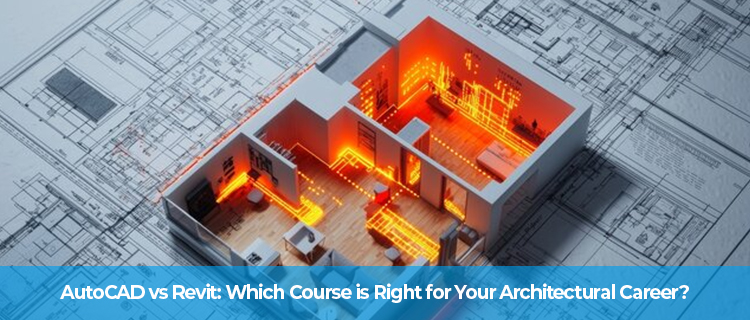
Choosing between AutoCAD vs Revit is a common confusion for architects and designing aspirants. Since both the programs are valuable in the architecture world they puzzle individuals. However, AutoCAD and Revit serve different purposes and fit distinct career paths. When choosing one, it is important to understand the differences and benefits, confirming what aligns with your goals.
When comparing AutoCAD vs Revit, the main difference remains in how each tool/ software is used.
AutoCAD is a 2D drafting tool to create precise technical drawings like floor plans, layouts, and blueprints. It assists in producing detailed schematics, offering control over measurements and accuracy.
Revit is a 3D Building Information Modeling (BIM) tool known for its more advanced architectural needs. It lets users create intelligent, data-rich models with real-world details. This includes everything from materials and dimensions to the relationships between different building elements.
Another major difference is how updates are handled. In Revit, if you change a single component in your model every connected model adjusts automatically. However, AutoCAD doesn’t fall into this category, so if any changes are required must be done manually.
When deciding between AutoCAD vs. Revit, understand how they fit different career paths. While both software’s are valuable, they serve depending on the work plan you aim for.
AutoCAD is popular for careers focusing on drafting and technical design. Professionals, including drafters, engineers, and construction detailers, use AutoCAD to create accurate 2D plans, technical drawings, and layouts. Even if you are planning for civil or mechanical engineering roles, AutoCAD is a great tool.
However, for professionals in architecture, urban planning, and construction management, Revit is a better choice. This software is designed for 3D modelling and Building Information Modeling (BIM). If your career involves working on complex projects that require collaboration, master your skills with Revit.
The difference between AutoCAD vs. Revit brings unique elements to the table.
AutoCAD is known for precision and is a gold standard for 2D drafting.
Architects who focus on structural details use this software for its control over measurements and dimensions.
Whereas, Revit is known for its integrated workflow. This tool simulates real-world construction conditions, producing efficient designs. It also streamlines communication between architects, contractors, and engineers.
Choose AutoCAD when your project demands precision drawings and schematics in the early stages of a project. However, choose Revit when dealing with complex projects requiring BIM. It is also a top choice when you aim to work on multidisciplinary projects or advanced architectural designs.
Knowing AutoCAD and Revit is valuable for professionals, especially as technology evolves. AutoCAD is a staple for 2D drafting, and Revit’s BIM features align with modern construction practices. Learning both software can help you with diverse roles, from project coordinator to drafting specialist.
In this competitive job market, proficiency in AutoCAD and Revit will prepare you for different project needs.
Call Now